As a developer, one of the most useful tools for debugging JavaScript code is the browser console. The browserless debugger provides an interactive browser-based console that makes it easy to experiment with code right from the browser. In this article, I’ll explain how to use the browserless debugger for REPL (Read-Evaluate-Print-Loop).
What is REPL?
REPL stands for Read-Evaluate-Print-Loop. It allows you to interactively run JavaScript code by:
- Reading user input
- Evaluating the input
- Printing the result
- Looping and waiting for more input
This provides a fast feedback loop for experimenting with code and debugging errors. The browser console is essentially a REPL environment for JavaScript in the browser.
Using the Browserless Debugger
The browserless debugger provides a full browser environment and JavaScript console accessible through the browser. Here are two ways to start using it:
1. Browser-based Debugger
The easiest way is to use the online debugger:
- Go to https://chrome.browserless.io/
- This launches a browser-based REPL environment
- You can enter JavaScript code on the left panel and see results on the right
2. Local Docker
For a faster experience, you can run the debugger locally using Docker:
docker run -p 3000:3000 browserless/chrome - This will launch the debugger on http://localhost:3000
- The local version provides lower latency compared to the hosted service
Once launched, you have full access to the Chrome browser and can run JavaScript code.
Using the REPL
In the debugger, the JavaScript console acts as the REPL environment. Here’s how you can use it:
- Enter any valid JavaScript code in the console and press Enter
- The code will be evaluated and results printed below
- Variables and functions defined are persisted across loops
- This allows you to incrementally build code
- Errors are also printed - allowing you to debug easily
The right panel shows the browser screen updating in real-time as you execute code.
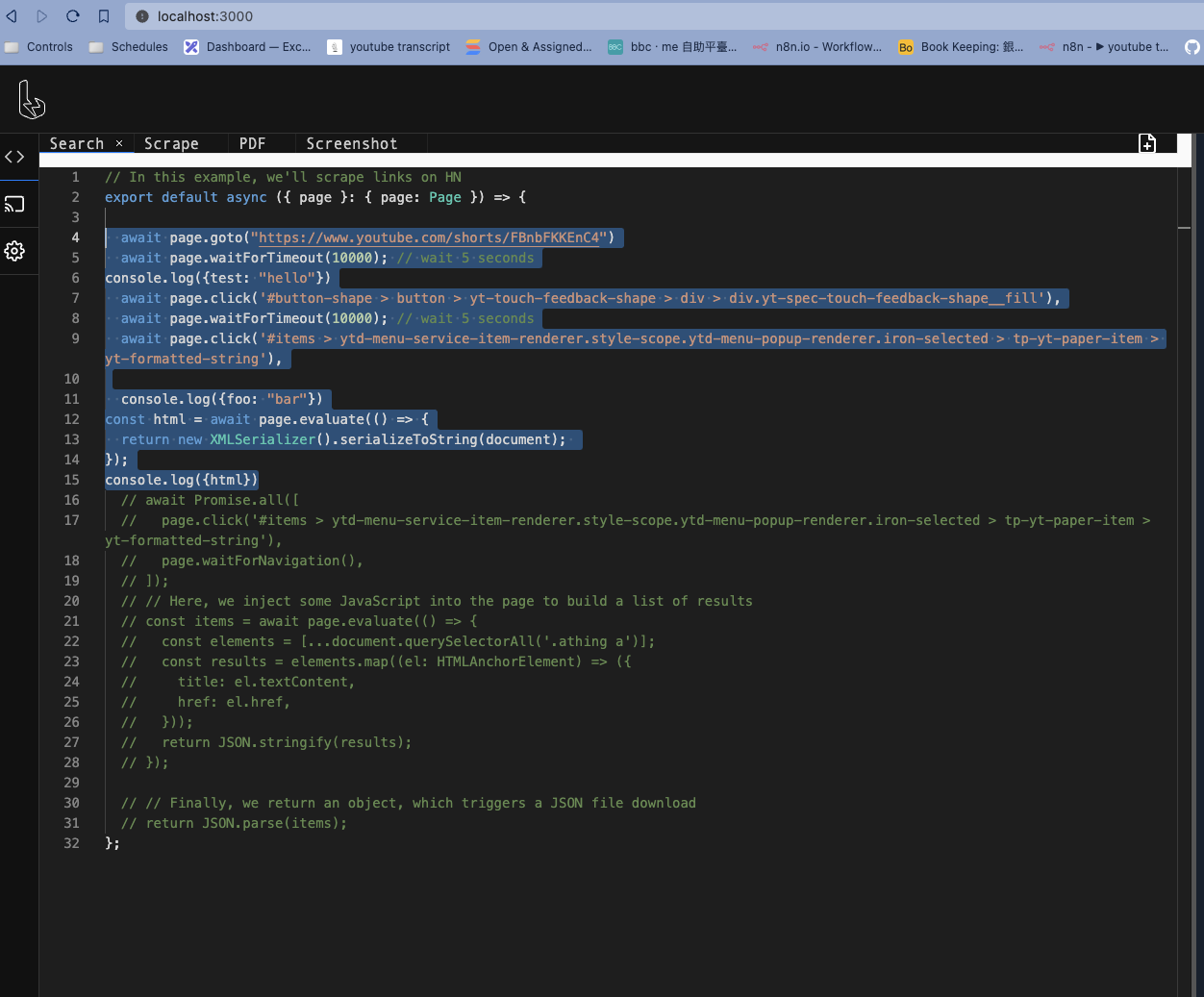
The browserless debugger provides an excellent REPL environment for experimenting and debugging frontend code right from the browser. The instant feedback loop helps build code iteratively.